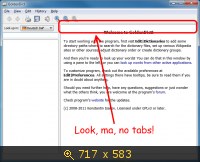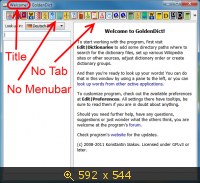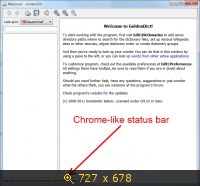** Related: Show the title of the current tab in the Frame Title bar (so that even when the single tab is hidden we could see its title). Status: Work in progress.
* Hide menu. Should be pretty simple too.
OK, so the "show the current headword in the window's titlebar" is implemented and committed into the master branch.
Hide menu is in progress, I'm using Ctrl-M (the standard shortcut among KDE apps to hide menubar).
Here's how it looks like:
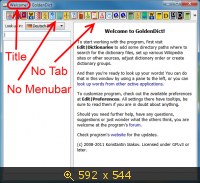
We're getting smaller and smaller!

And it is all configurable, so for those who do wish to have menubars and tabs and sidebars, it is easy to enable.
The remaining 3 things (some are big):
* Eliminate the status bar (at least make it configurable), with small pop-up message, like in FF4/5 and Chrome.
* Redesign the translation sidebar (move it to a drop-down list, as suggested).
* Possibility to configure toolbars and to remove non-needed buttons.