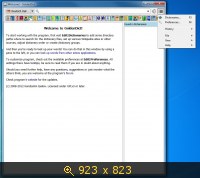Changes:
* Side-panel sizes are restored properly now.
* Redesign of search panel (Ctrl+F) to consume less horizontal space.
* Dictionary info is read-only in UI now.
Please try it out and let me know if you have any issues with the new interface (enable it via View -> Search Pane).
Here's what I use:

I'm going to make the new UI the default one so please test it to make sure we have the best UI possible for the new users.
P.S. My qt-style.css file:
- Code: Select all
#navToolbar::separator { /* WARNING: hides all separators! */
width: 0px;
margin: -3px;
}
#navToolbar #beforeScanPopupSeparator, #navToolbar #afterScanPopupSeparator, #navToolbar #separatorBeforeZoom, #navToolbar #separatorBeforeSave {
background: rgba(0,0,0,0%);
width: 0px;
margin: -3px;
}
#navToolbar #soundButtonXX, #navToolbar #backButton, #navToolbar #forwardButton, #navToolbar #zoomInButton, #navToolbar #zoomOutButton, #navToolbar #zoomBaseButton, #navToolbar #saveArticleButton, #navToolbar #printButton {
width: 0px;
height: 0px;
margin: -3px;
}
#dictsPaneTitleBar {
background: lightblue;
margin: 2px;
}
QMainWindow::separator {
width: 1px; /* when vertical */
height: 1px; /* when horizontal */
}