Re: Developer Builds (for testing)
My position is that keeping main window and scan popup UI consistent wins over all the drawbacks you mentioned. User can always falls back to use keyboard navigation.
A place to discuss GoldenDict
http://www.goldendict.org/forum/
chulai wrote:My position is that keeping main window and scan popup UI consistent wins over all the drawbacks you mentioned. User can always falls back to use keyboard navigation.
[x] Show Back/Forward buttons
[ ] Back/Forward buttons at the beginning of the toolbarTvangeste wrote:......Yep, plus those buttons are to be very rarely used so making them the first buttons in the toolbar would bring user attention to them but they don't deserve such attention.....
vjjustin wrote:the standard UI practices
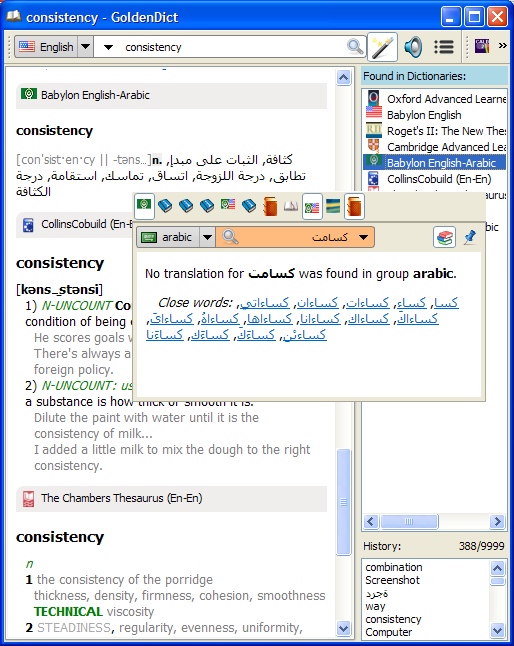
Abs62 wrote:chulai wrote:My position is that keeping main window and scan popup UI consistent wins over all the drawbacks you mentioned. User can always falls back to use keyboard navigation.
These buttons was introduced specially for users who want to go off from the keyboard navigation. To propose them to fall back is not a very good idea, I think.
Abs62 wrote:vjjustin wrote:the standard UI practices
Scan popup is non-standard window. It closes when cursor moved out and generally can't be open with same content immediately.
mmmmmm wrote:I just would like to motion that scan popup does not translate Arabic when pointing mouse over the word (It run and translate with ctrl +C+C )
chulai wrote:Scan popup window title shows "Dialog" while the main window shows "searchTerm - GoldenDict".