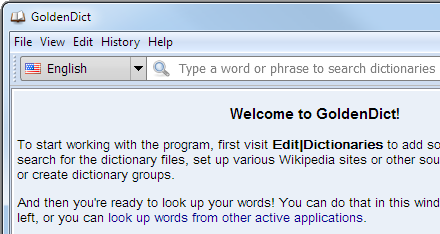Lingoes-blue style: no menu background gradient?
Normally the whole menu-bar has a menu background gradient, but in the Lingoes blue style the menu background gradient just stops after the last menu item (in Windows 7):
A place to discuss GoldenDict
http://www.goldendict.org/forum/