Wow, wonderful christmas present. Awesome and Thank you.
Now, chulai its your turn. Linux early access builds? Also time for a new release?
New user registration is currently disabled due to spam abuse / Регистрация новых пользователей в настоящее время приостановлена из-за злоупотреблений спаммерами
UI Tweaks
Re: UI Tweaks
Tvangeste wrote:OK, I've comitted the UI Tweaks code to the main repository, finally.
Users now have a choice:
* The new way: The field to enter words located like in all browsers, in the toolbar.
* The old way: to search in the sidebar.
Both UI modes are supported and can be switched between via View -> Search Pane menu.
Here's the up-to date screenshot:
P.S. Twice-Updated EXE (version 1.0.1-429-gcfa66ff now) can be downloaded from: http://rghost.ru/42492482 (just copy the goldendict.exe over the EARLY ACCESS version).
Thanks for the back/forward buttons on the external dialog window! (well, I just switched from .420 to .429 version, haven´t seen it before)
- pesgd
- Posts: 56
- Joined: Wed Dec 19, 2012 3:10 am
Re: UI Tweaks
pesgd wrote:Thanks for the back/forward buttons on the external dialog window! (well, I just switched from .420 to .429 version, haven´t seen it before)
Heheh, that's Abs62's. He's been doing an awesome job with GD tweaks and fixes lately
- Tvangeste
- Posts: 893
- Joined: Thu Jun 02, 2011 11:42 am
Re: UI Tweaks
Hi Tvangeste,
I like the centered layout from the original UI, and I need to tweak the style to make the dictspane stick at a fixed width.
Every time I start GD, it comes back to 110px.
I tried this on qt-style:
But that doesn´t work... Could you help me?
This is how it appears on my screen: (windows 7, classic UI)
http://imgur.com/2p5AQ
Edit: GD version: x.438, Babyln article style.
I like the centered layout from the original UI, and I need to tweak the style to make the dictspane stick at a fixed width.
Every time I start GD, it comes back to 110px.
I tried this on qt-style:
- Code: Select all
MainWindow #dictsPane #dictsList
{
background: red;
width: 150%;
}
But that doesn´t work... Could you help me?
This is how it appears on my screen: (windows 7, classic UI)
http://imgur.com/2p5AQ
Edit: GD version: x.438, Babyln article style.
- pesgd
- Posts: 56
- Joined: Wed Dec 19, 2012 3:10 am
Re: UI Tweaks
pesgd wrote:I like the centered layout from the original UI, and I need to tweak the style to make the dictspane stick at a fixed width.
Every time I start GD, it comes back to 110px.
Hmmm, at least in the new UI mode I don't see such problem.
Have you tried to specify the fixed size in CSS, in px?
In the classic mode, there are two panes (to the left and to the right), and their interplay could affect their sizes. I'd recommend using the new UI.
- Tvangeste
- Posts: 893
- Joined: Thu Jun 02, 2011 11:42 am
Re: UI Tweaks
With the recent commits, I've added toolbar's button names so that they could be styled via CSS.
One of the frequently requested features is to hide some not frequently used buttons, and now it is possible to do so.
For example, adding the following to the qt-style.css would remove most of the buttons:
Screenshot:
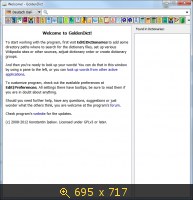
New GD exe-only version, goldendict-1.0.1-439-g14ba449: http://rghost.ru/42546548
One of the frequently requested features is to hide some not frequently used buttons, and now it is possible to do so.
For example, adding the following to the qt-style.css would remove most of the buttons:
- Code: Select all
#navToolbar::separator { /* WARNING: hides all separators! */
width: 0px;
margin: -3px;
}
#navToolbar #beforeScanPopupSeparator, #navToolbar #afterScanPopupSeparator, #navToolbar #separatorBeforeZoom, #navToolbar #separatorBeforeSave {
background: rgba(0,0,0,0%);
width: 0px;
margin: -3px;
}
#navToolbar #soundButton, #navToolbar #backButton, #navToolbar #forwardButton, #navToolbar #zoomInButton, #navToolbar #zoomOutButton, #navToolbar #zoomBaseButton, #navToolbar #saveArticleButton, #navToolbar #printButton {
width: 0px;
height: 0px;
margin: -3px;
}
Screenshot:
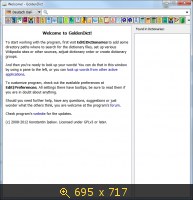
New GD exe-only version, goldendict-1.0.1-439-g14ba449: http://rghost.ru/42546548
- Tvangeste
- Posts: 893
- Joined: Thu Jun 02, 2011 11:42 am
Re: UI Tweaks
Tvangeste wrote:pesgd wrote:I like the centered layout from the original UI, and I need to tweak the style to make the dictspane stick at a fixed width.
Every time I start GD, it comes back to 110px.
Hmmm, at least in the new UI mode I don't see such problem.When I resize the "found in dictionaries" pane, it stays with the new size after restart...
Have you tried to specify the fixed size in CSS, in px?
In the classic mode, there are two panes (to the left and to the right), and their interplay could affect their sizes. I'd recommend using the new UI.
This was driving me crazy, but after some digging into CSS properties, I´ve found out min-width will do the trick!
- Code: Select all
MainWindow #dictsPane #dictsList
{
width: 300px !important;
min-width:500px !important;
background: gray;
}

In the article-style, I felt this is more comfortable:
- Code: Select all
body
{
width:90%;
}
- pesgd
- Posts: 56
- Joined: Wed Dec 19, 2012 3:10 am
Re: UI Tweaks
Tvangeste wrote:Hmmm, at least in the new UI mode I don't see such problem.
I see.
Tvangeste wrote: When I resize the "found in dictionaries" pane, it stays with the new size after restart...
Start GD -> resize pane -> quit GD -> start GD - new size.
Start GD -> resize pane -> look some word -> quit GD -> start GD - drop to default size.
Start GD -> resize pane -> quit GD -> start GD -> quit GD -> start GD - drop to default size.
It don't depend on new or old interface.
- Abs62
- Posts: 631
- Joined: Mon Jun 14, 2010 11:51 am
Re: UI Tweaks
Abs62 wrote:Start GD -> resize pane -> quit GD -> start GD - new size.
Start GD -> resize pane -> look some word -> quit GD -> start GD - drop to default size.
Start GD -> resize pane -> quit GD -> start GD -> quit GD -> start GD - drop to default size.
Weird. The dictsPane stays with the same new size for me in all these 3 cases. New UI. Basically, I never see that it drops back to the default size.
- Tvangeste
- Posts: 893
- Joined: Thu Jun 02, 2011 11:42 am
Re: UI Tweaks
pesgd wrote:This was driving me crazy, but after some digging into CSS properties, I´ve found out min-width will do the trick!
I think I've found the reason for such weird behavior, please try this version:
http://rghost.ru/42563180
It should always properly restore the sidebar widget sizes, no matter what.
- Tvangeste
- Posts: 893
- Joined: Thu Jun 02, 2011 11:42 am
Who is online
Users browsing this forum: No registered users and 51 guests

